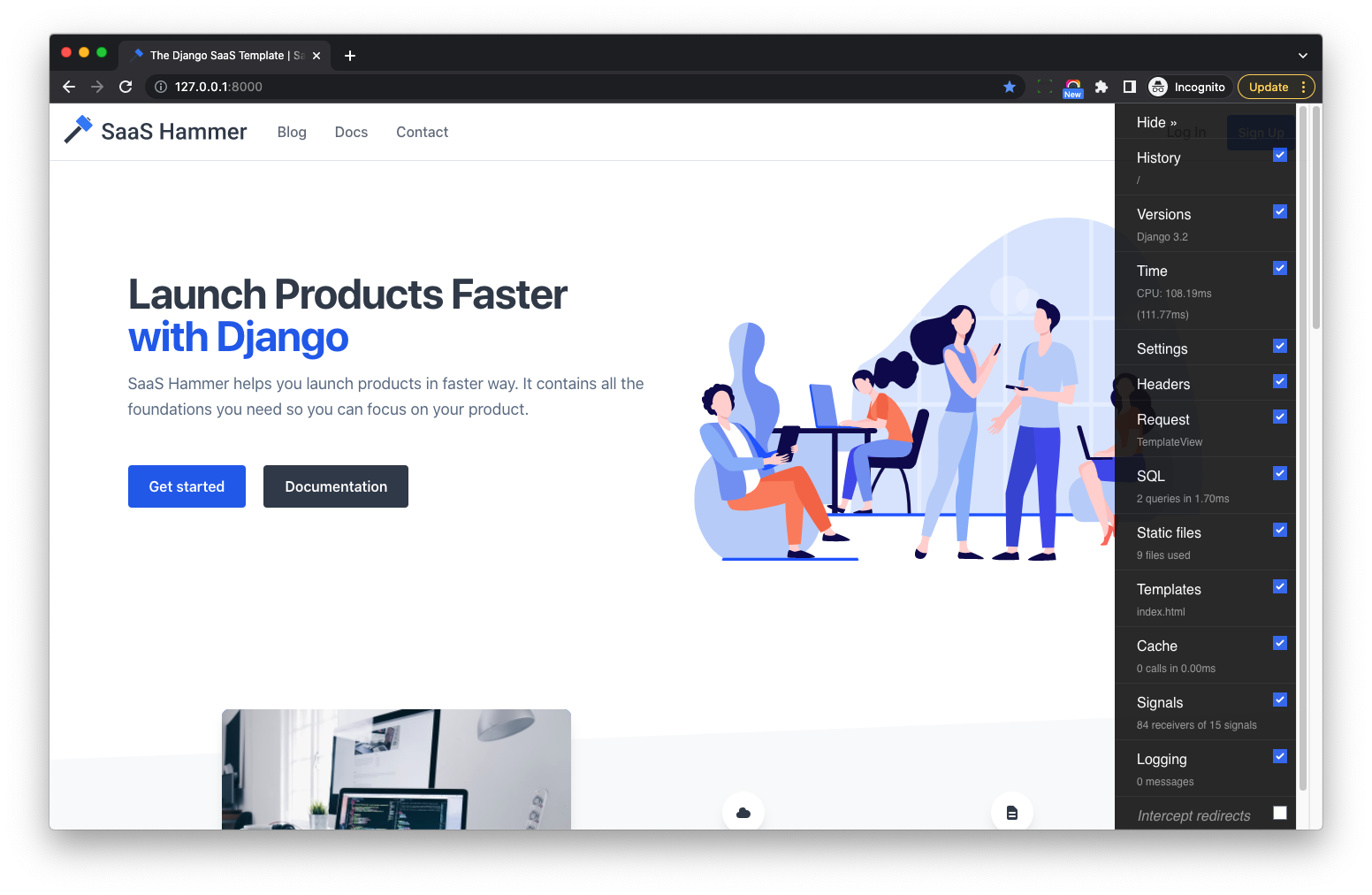Get Started
Prerequisites
- Python 3.11
- Node 22
You can also install them by using below links
Get source code
After you purchased a license, you will receive the source code of the project.
Git
git can help you track file change and save your time in case you break something.
$ git init
$ git add .
$ git commit -am "first commit"
Backend
Create virtualenv
$ cd {{ project_root }}
$ python3 -m venv venv
$ source venv/bin/activate
(venv)$
Install dependency
(venv)$ pip install -U pip
(venv)$ pip install --no-deps -r requirements.txt
Next, let's install frontend dependency
Frontend
It is recommended to run command below in a new Terminal
$ cd {{ project_root }}
$ source venv/bin/activate
(venv)$
(venv)$ node -v
v22.14.0
(venv)$ npm install
(venv)$ npm run dev
The npm run dev will run vite, please keep it running during the development.
Manual Test
Go back to the first Terminal, and create a env file .env.development at the project root.
DJANGO_DEBUG=1
This will tell Django to set DEBUG=True in the settings.
(venv)$ python manage.py check
System check identified no issues (0 silenced).
# by default, use local sqlite3
(venv)$ python manage.py migrate
(venv)$ python manage.py runserver
Then you should be able to see the home page on http://127.0.0.1:8000/